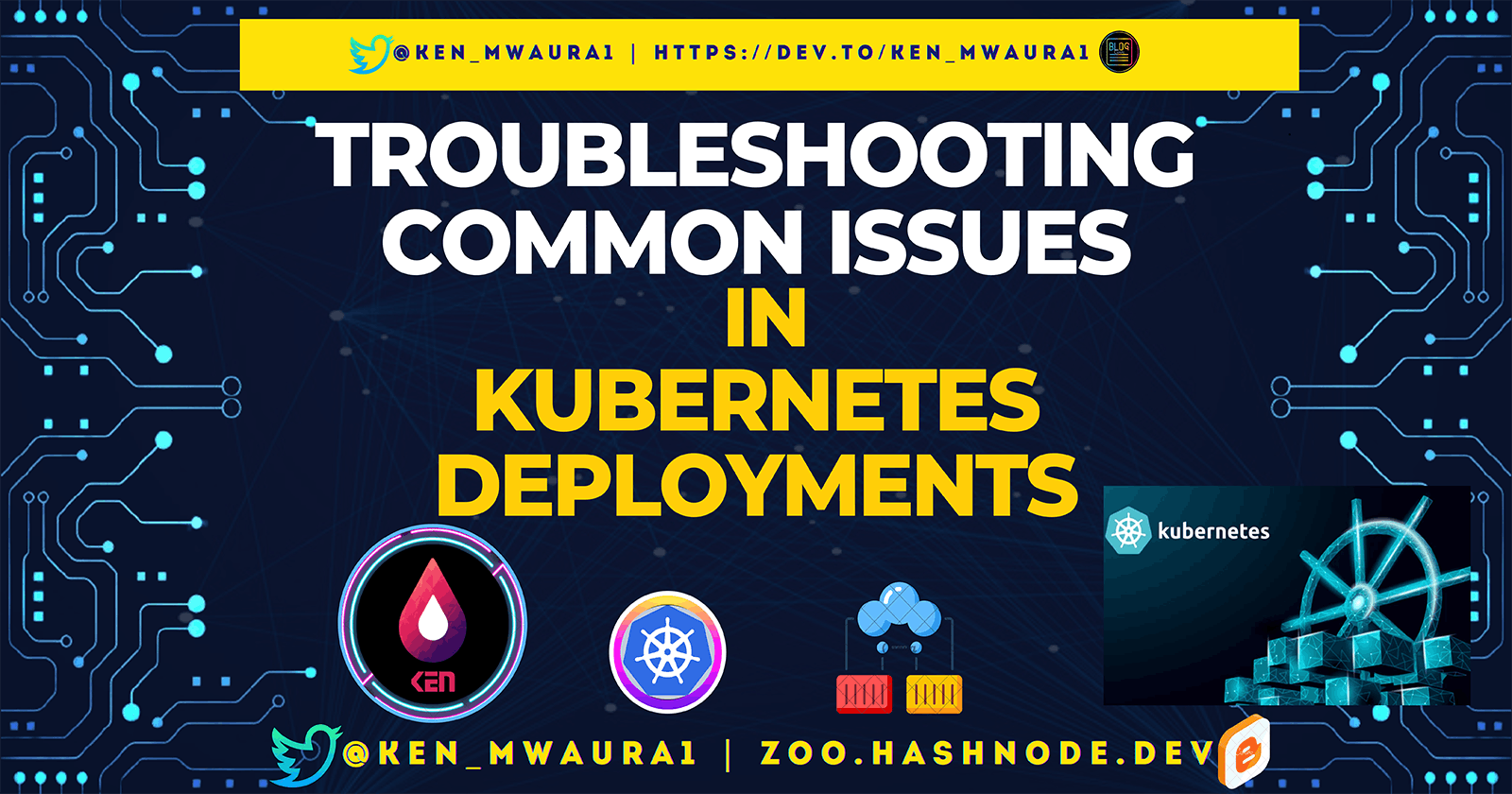Table of contents
- Introduction
- Issue 1: Deployment Failed Due to Invalid YAML Syntax
- Issue 2: Pods Stuck in Pending State
- Issue 3: Pods Are Not Running After Deploy
- Issue 4: Deployment Rolls Back to Previous Version After Update
- Issue 5: Services and Ingress Issues
- Issue 5: Resource Limits and Requests
- Issue 6: Persistent Volume Claims and Storage
- Conclusion
- Additional Resources and Best Practices
Working with Kubernetes deployments can be challenging, and being prepared to tackle common issues is crucial for ensuring smooth application delivery and operations. This article aims to provide a comprehensive guide to troubleshooting some of the most frequently encountered problems when deploying applications on Kubernetes.
Introduction
Kubernetes has become the de facto standard for container orchestration, enabling organizations to deploy and manage applications at scale. However, as with any complex system, issues can arise during the deployment process or after an application is running. By understanding common issues and their corresponding troubleshooting steps, you can quickly identify and resolve problems, minimizing downtime and ensuring your applications run smoothly.
Issue 1: Deployment Failed Due to Invalid YAML Syntax
If you encounter an error that says "Deployment failed, reasons: [{}, '"invalid YAML syntax"']", it means that there is a problem with the YAML file you are trying to deploy.
To troubleshoot this issue, you can try the following steps:
- Check the YAML file for syntax errors by running the kubectl validate command:
kubectl validate -f /path/to/deployment.yaml
This command will validate the YAML file and report any syntax errors.
- If there are syntax errors, fix them and reapply the YAML file using the kubectl apply -f command:
kubectl apply -f /path/to/deployment.yaml
Issue 2: Pods Stuck in Pending State
When pods are stuck in the Pending state, it indicates that Kubernetes is unable to schedule the pods onto any node in the cluster. This can happen due to various reasons, such as resource constraints, node failures, or network issues. To troubleshoot this issue, follow these steps:
- Check the status of the nodes in the cluster by running the kubectl get nodes command:
kubectl get nodes
This command will show you the status of each node in the cluster, including whether they are Ready or NotReady.
- Inspect the events related to the pending pods by running the kubectl describe pods command:
kubectl describe pods
Look for any error messages or warnings that might indicate why the pods are stuck in the Pending state.
Check the resource requests and limits specified in the pod's YAML file. Ensure that the pod's resource requirements are within the limits of the nodes in the cluster.
If the nodes are under heavy load, consider scaling your cluster by adding more nodes or adjusting the resource requests and limits for the pods.
If the issue persists, check for network connectivity problems between the nodes and the control plane. Ensure that the network plugins are correctly configured and that there are no firewall rules blocking communication.
If all else fails, you can try deleting and recreating the pods to force Kubernetes to reschedule them:
kubectl delete pod <pod-name>
Issue 3: Pods Are Not Running After Deploy
If you have deployed a new application and the pods are not running, it could be due to several reasons. Here are some steps to troubleshoot this issue:
- Check the logs of the pods by running the kubectl logs command. This can provide information on the reason why the pods are not running: A
kubectl logs <pod-name>
If the logs show any error messages, fix them and apply the changes using the
kubectl apply -f command.If the logs don't show any error messages, check for verbose logs by running the
kubectl logscommand with the -f flag:
kubectl logs -n namespace pod-name -f
This will stream the logs in real-time, allowing you to observe any new error messages as they appear.
Verify if there are any
ImagePullBackOfferrors, which could indicate issues with pulling the container image. Check the image name and tag, ensure the image exists in the specified registry, and check network connectivity between the cluster and the registry.Check for
CrashLoopBackOfferrors, which occur when a container crashes repeatedly after starting. Investigate the container logs for any error messages, verify environment variables and configuration files, and ensure that the application is compatible with the container runtime version.If the pods are still not running, check the pod status and events by running the
kubectl get podsandkubectl describe podscommands. Look for any error messages or warnings that might indicate why the pods are not running.
Issue 4: Deployment Rolls Back to Previous Version After Update
If a deployment rolls back to the previous version after an update, it could be due to several reasons. Here are some steps to troubleshoot this issue:
Check the deployment's rolling update strategy by examining the
spec.template.spec.strategy.typefield in the deployment YAML file.If the rolling update strategy is
RollingUpdate, check themaxSurgeandmaxUnavailablefields to make sure they are set correctly. ThemaxSurgefield specifies the maximum number of pods that can be created above the desired replica count during an update, while themaxUnavailablefield specifies the maximum number of pods that can be unavailable during an update.
spec:
strategy:
type: RollingUpdate
rollingUpdate:
maxSurge: 1
maxUnavailable: 0
- If the rolling update strategy is
BlueGreen, check thespec.template.spec.strategy.typefield in the deployment YAML file. Ensure that thespec.template.spec.strategy.rollingUpdatefield is set toBlueGreenand that thespec.template.spec.strategy.blueGreenfield is configured correctly.
spec:
strategy:
type: BlueGreen
blueGreen:
activeService: active-service
previewService: preview-service
If the deployment is still rolling back to the previous version, check the rollout history by running the
kubectl rollout history deployment/<deployment-name>command. Look for any failed or paused updates and investigate the cause of the rollback.If necessary, you can manually roll back to a previous version by running the
kubectl rollout undo deployment <deployment-name>command.Monitor the rollout status by running the
kubectl rollout status deployment <deployment-name>command to ensure that the update completes successfully.If the issue persists, check the container image tags and ensure that the correct image version is specified in the deployment YAML file. Verify that the image exists in the specified registry and that there are no network connectivity issues preventing the container from being pulled.
If all else fails, you can try deleting and recreating the deployment to force Kubernetes to start a new rollout:
kubectl delete deployment <deployment-name>
kubectl apply -f deployment.yaml
Issue 5: Services and Ingress Issues
If you're having trouble accessing your application through a service or ingress, you can try the following troubleshooting steps:
- Verify the service or ingress configuration, including the port mappings, selectors, and endpoints.
# Service
apiVersion: v1
kind: Service
metadata:
name: my-service
spec:
selector:
app: my-app
ports:
- port: 80
targetPort: 8080
# Ingress
apiVersion: networking.k8s.io/v1
kind: Ingress
metadata:
name: my-ingress
spec:
rules:
- http:
paths:
- path: /
pathType: Prefix
backend:
service:
name: my-service
port:
number: 80
Check for any network policies or firewall rules that might be blocking traffic to the service or ingress.
Ensure that the appropriate ports are open and accessible from the client trying to access the application.
Verify that the DNS records are correctly configured to resolve the ingress hostname to the correct IP address.
Check the ingress controller logs for any error messages that might indicate issues with routing or load balancing.
If the service or ingress is still not working, check the pod logs for any error messages that might indicate issues with the application or container.
Issue 5: Resource Limits and Requests
If your pods are being evicted or not scheduled, it could be due to insufficient resource limits or requests. You can try the following troubleshooting steps:
- Check the resource limits and requests defined in the deployment YAML file.
spec:
containers:
- name: my-container
resources:
limits:
cpu: 500m
memory: 512Mi
requests:
cpu: 250m
memory: 256Mi
Ensure that the resource requests are within the limits of the nodes in the cluster. You can check the available resources on the nodes by running the
kubectl describe nodescommand.If the pods are still not scheduled, consider adjusting the resource requests and limits for the pods or scaling your cluster by adding more nodes.
Monitor the resource usage of the pods by running the
kubectl top podscommand. Look for any pods that are consuming excessive resources and adjust the resource limits accordingly.
Issue 6: Persistent Volume Claims and Storage
If you're using persistent volumes or storage classes, you may encounter issues related to storage provisioning, mounting, and permissions. Here are some troubleshooting steps:
- Verify that the persistent volume claim is bound to a persistent volume.
kubectl get pvc
kubectl get pv
- Check the storage class configuration and ensure that it is correctly configured to provision the required storage.
apiVersion: storage.k8s.io/v1
kind: StorageClass
metadata:
name: my-storage-class
provisioner: kubernetes.io/gce-pd
parameters:
type: pd-standard
- Check the pod logs for any error messages related to mounting the persistent volume. Verify that the volume mounts are correctly configured in the pod's YAML file.
spec:
containers:
- name: my-container
volumeMounts:
- name: my-volume
mountPath: /data
volumes:
- name: my-volume
persistentVolumeClaim:
claimName: my-pvc
- Ensure that the pod has the necessary permissions to access the persistent volume. Check the security context and service account configuration in the pod's YAML file.
spec:
securityContext:
runAsUser: 1000
fsGroup: 2000
serviceAccountName: my-service-account
- If the persistent volume claims are still not working, check the storage provider logs for any error messages that might indicate issues with storage provisioning or mounting.
Conclusion
Troubleshooting common issues in Kubernetes deployments requires a systematic approach and a good understanding of the underlying components. By following the steps outlined in this guide, you can quickly identify and resolve issues related to YAML syntax errors, pod scheduling, application runtime, deployment updates, services and ingress, resource limits, and persistent volumes. Remember to monitor your applications and clusters regularly to proactively detect and address any potential issues before they impact your production environment.
Additional Resources and Best Practices
While this article covers some of the most common issues and troubleshooting steps, Kubernetes is a complex system, and there may be other issues that require further investigation. Here are some additional resources and best practices to help you stay informed and prevent issues:
Kubernetes Documentation: The official Kubernetes documentation is a comprehensive resource for understanding concepts, troubleshooting, and best practices.
Community Forums: Engage with the Kubernetes community on forums like Stack Overflow, Reddit, or the official Kubernetes Slack channel to seek help or share knowledge.
Kubernetes Best Practices: Follow best practices for resource management, configuration, testing, and monitoring to help prevent issues and ensure smooth deployments.
Linting Tools: Use linting tools like kubeval or kubectl-lint to validate your YAML files and catch errors before deploying.
Staging Environments: Implement proper testing and staging environments to catch issues before deploying to production.
Real-World Examples and Case Studies: Refer to real-world examples and case studies to learn from others' experiences and gain practical insights.
By staying informed, following best practices, and leveraging the community's knowledge, you can build resilient and reliable Kubernetes deployments that meet your organization's needs and deliver value to your users.
If you have any questions or feedback, please leave a comment below. You can also reach out to me on Twitter. or LinkedIn If you found this article helpful feel free to share it with others.
Buy me a coffee here.